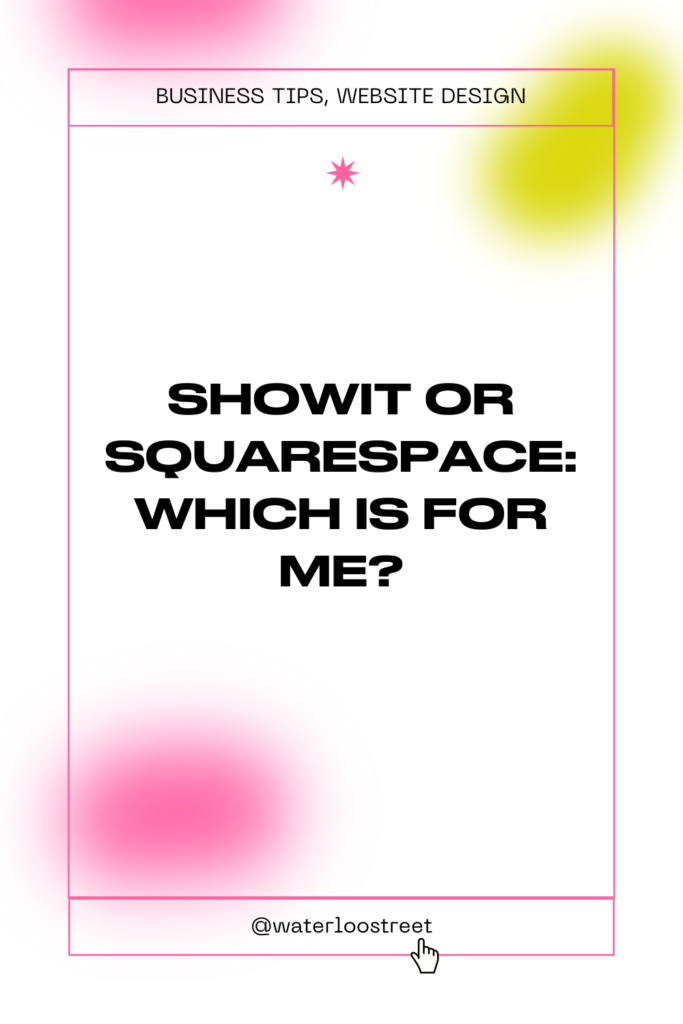ShowIt or Squarespace: Which Is For Me?
launch date — March 3, 2021
With so many website platforms out there, how do you know where to start when it comes to choosing? Over the course of the next few weeks, we’re going to be comparing the different popular platforms to ShowIt. We’ll start with Squarespace.
We’ve built websites in Squarespace before (like this one and this one for our friends at Glam To Go). We can tell you that Squarespace makes it easy to build a clean & simple website. The way they do this, though, is by limiting the amount of control the user has over design and customization on the site. This is why it’s easy to tell when a site has been built on Squarespace.
ShowIt, on the other hand, is 100% customizable. It allows you to build your site from scratch so that it can be perfectly branded and unique to your biz. Let’s take a look at some of the features of both, side-by-side.
The Builder
Upon logging into the back-end of both platforms, you’ll find a drag and drop builder where you can rearrange items on the page. We noticed, in Squarespace, that everything is very modular. The elements you add to the page have to be either next to or above or below the elements on the page already. There are ways to get around this, but you would have to have prior design knowledge in order to overcome this nature of the platform.
In ShowIt, you can start with a completely blank canvas and drag elements anywhere on the canvas – think, adding a text box on top of a colored background, or adding different design elements that overlap a photo.
Mobile Optimization
Squarespace advertises a responsive design for all of their sites, meaning the elements on the page will rearrange/size automatically based on the browser your site is being viewed in. This is great for biz owners who don’t want to have to think about how they want their site to look on mobile. But it also means you get what you get on mobile after you design your site.
The mobile customization option on ShowIt is one of our favorite aspects of the platform. When you log in to the back-end of ShowIt, you can actually look at the desktop and mobile versions and design them side-by-side. You’ll want them to look similar, obviously, but you are able to toggle off different elements that you might not want to be shown on mobile or the desktop version. This way, you can customize the mobile experience better to your visitors.
Blogging on Squarespace & ShowIt
Both platforms offer blog capabilities, in addition to basic SEO tools. Squarespace has a built-in blogging system that makes it easy to draft and publish blog posts. Their SEO tools allow you to also customize page titles and meta-descriptions. You’ll have to be familiar with SEO in order to correctly title your posts, though.
ShowIt actually powers its blogs through WordPress, which is a pretty robust blogging platform. This allows ShowIt users to take advantage of all of the different tools and plugins that WordPress has to offer. One of the best SEO tools we’ve found is Yoast, which is a plug-in for WordPress that guides you through optimizing your blog for search engines. Because you are designing in ShowIt, but blogging in WordPress, you’ll be able to customize what your blog front-end looks like.
E-Commerce
Squarespace has native e-commerce tools that allow you to build out a shop on your website in order to sell both physical and digital products. You’re able to build the products and access your sales dashboard within the platform itself.
While ShowIt does not have built-in eCommerce functionality, it does allow users to integrate other eCommerce tools. This way, you’re able to find the best tools for your biz rather than having a one-size-fits-all option with limited capabilities.
These are only a few of the main differences between ShowIt and Squarespace that we believe are a big help in determining which platform is the best for your biz. Don’t forget to do your own research, though!
If you still aren’t quite sure whether or not ShowIt is the right platform for you, we’re here for you. Send us a message today!